How to Recover a Lost MultiBit Wallet Password: Technical Guide
The MultiBit Wallet stands as a relic of Bitcoin’s early days—one of the very first lightweight clients that allowed users to avoid downloading the entire blockchain. While MultiBit’s ease of use made it popular, the project is now discontinued, leaving many with locked or inaccessible wallets. Whether you have MultiBit Classic or MultiBit HD, the clock is ticking if you still want to reclaim your BTC (plus Bitcoin Cash or Bitcoin SV from 2017’s forks!). In this guide, we’ll walk through the technical measures needed to rescue your MultiBit .wallet file, handle forgotten passwords, and import your private keys into a modern wallet.
Before We Get into the Steps: What Most Users Do Wrong with MultiBit
Too many old-school MultiBit users panic and try to reopen the original MultiBit software, only to discover it’s no longer maintained—and fails to sync properly with the Bitcoin network. Others keep spamming random password guesses, risking file corruption. The fact is, if you’re not methodical, you can lose your best shot at retrieval. Byword.ai suggests a structured approach: gather all potential backups (.wallet files, seed phrases for MultiBit HD), systematically attempt password variants, and, if necessary, enlist specialized software or professional assistance. Don’t keep re-opening the archaic MultiBit client aimlessly.
#1: Identify Which MultiBit Version You Used
MultiBit Classic vs. MultiBit HD
- MultiBit Classic
- Uses
.walletor.keyfiles with direct private keys. - No deterministic seed phrase.
- Discontinued in 2017, tough to sync.
- Uses
- MultiBit HD
- Employs a 12- or 18-word BIP32 seed phrase.
- Possibly has a
.walletfile containing the seed. - You might recall a “seed phrase” if it’s HD.
Why It Matters: Recovery steps differ for each. Classic demands you export your private keys, while HD can rely on the seed phrase—assuming you still have it.
#2: Locate & Backup Your MultiBit Files
- Search Default Directories
- Windows:
C:\Users\[User]\AppData\Roaming\MultiBit\ - macOS:
~/Library/Application Support/MultiBit/ - Linux:
~/.multibit/
- Windows:
- Check for Multiple Wallet Names
- You might see something like
wallet-name.walletormultibit.key. Copy them all.
- You might see something like
- Prevent Overwrites
- Make a separate folder or external backup to store these files. Any accidental write or corruption can kill your data.
(Pro Tip: If you find older backups with .key extensions, that’s likely from MultiBit Classic. Keep these safe!)
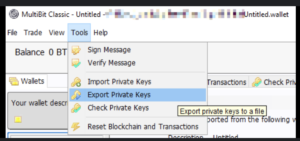
#3: Tackle Forgotten Passwords or Encryption
MultiBit Classic: Password Challenges
- AES-256 Encryption: MultiBit Classic typically uses AES-256, which is intentionally slow to brute force.
- Possible Tools:
Bitcoin2John(extracts the hash) + John the Ripper- hashcat for GPU-accelerated tries
- Partial Guesses: If you remember part of your pass, you can feed that pattern to these tools.
MultiBit HD: Seed Phrases & Password Confusion
- HD Backup: If you truly have the 12- or 18-word seed, import it into Electrum or a BIP44/ BIP32-compatible wallet.
- Missing Word: If you only recall 10 of 12 words, specialized wallet recovery services might systematically guess the final 2.
- Encrypted
.wallet: Possibly demands a password before revealing the seed. Tools like OpenSSL can decrypt if you know or guess the password.
#4: Import Private Keys (or Seed) Into a Modern Wallet
- Export from MultiBit Classic (If you can still run it):
- In the old software:
Tools → Export Private Keys(uncheck any “encrypt” option to keep it simple). - Result:
.keyfile containing your raw WIF (Wallet Import Format) keys.
- In the old software:
- Decrypt & Import to Another Client:
- Electrum for a quick software solution
- Bitcoin Core via
importprivkey yourKey "label"in the debug console - Hardware Wallet if you want top security (but you might have to do partial steps in a software wallet first).
- For HD Seeds:
- If you have the 12- or 18-word seed (like “abandon ability able about…” etc.), just pick a BIP32/BIP44-compatible client.
- On import, ensure you pick the correct derivation path. MultiBit HD might require a tweak for older versions to see the correct addresses.
#5: Recover Forked Coins (Bitcoin Cash or Bitcoin SV)
- Claim BCH/BSV: If your BTC balance was in MultiBit pre-August 2017, you likely have BCH. And if you had BCH pre-November 2018, that means BSV too.
- Secure Step: First move your BTC to a fresh wallet (with a new passphrase). Then carefully import the same private keys into a BCH or BSV wallet or use a bridging service that can handle the forks.
- Professional Guidance: If you’re new to forks, one misstep might expose your BTC keys. Many recovery or bridging services can do this for you, typically for a fee.
Even though MultiBit has been defunct since 2017, your crypto isn’t gone—it’s still recorded on the blockchain. The trick is retrieving those private keys or that HD seed from your outdated .wallet files. Start by identifying whether you ran MultiBit Classic or HD, locate all potential backups, and see if you recall the passphrase or seed words. For partial data, harness advanced password-cracking tools or consider bringing in specialized wallet recovery services.

Leave a Reply